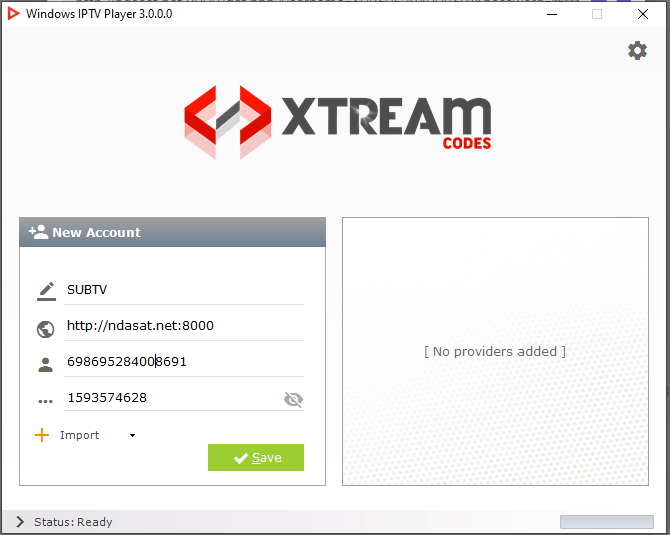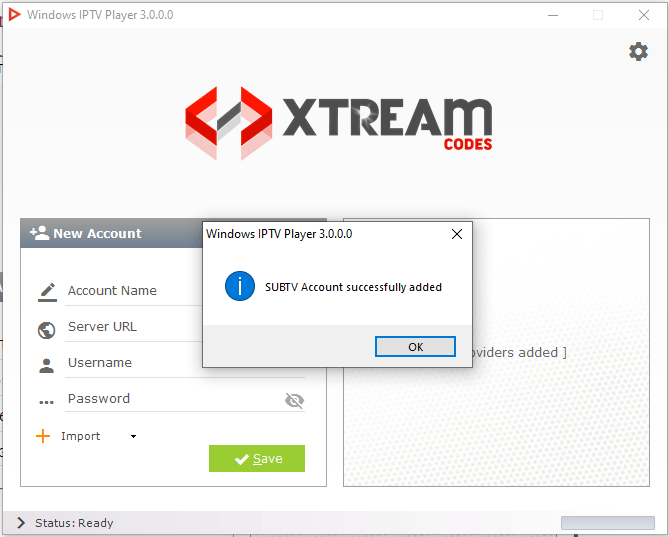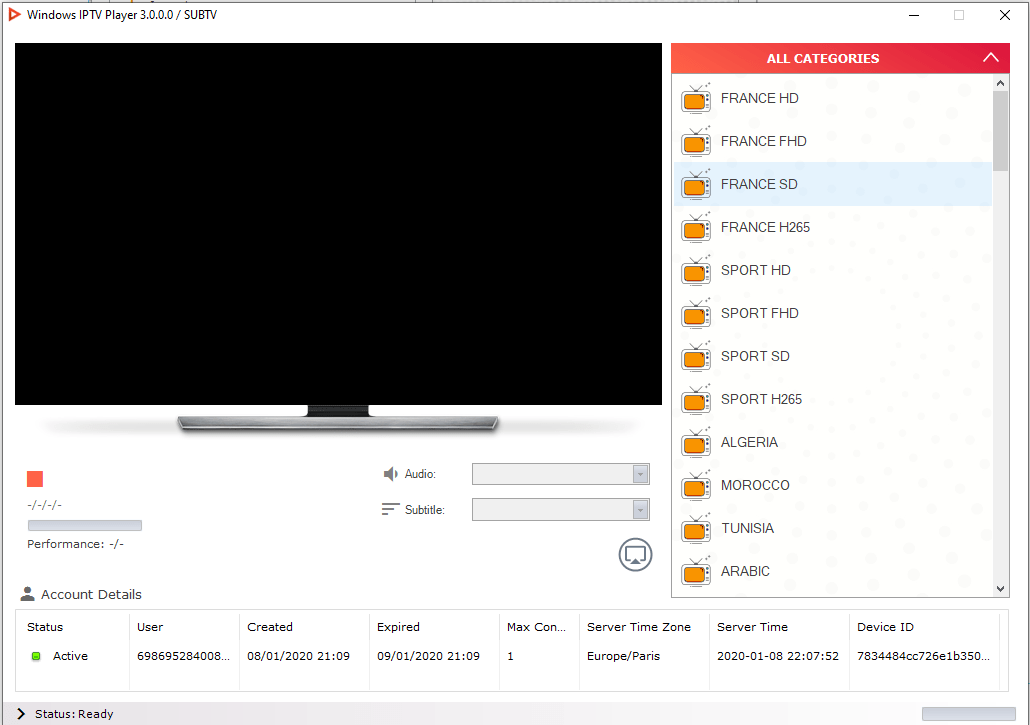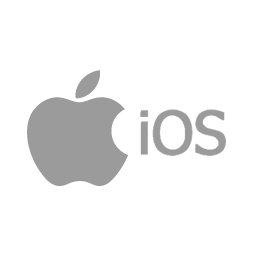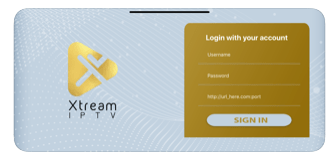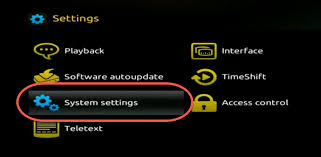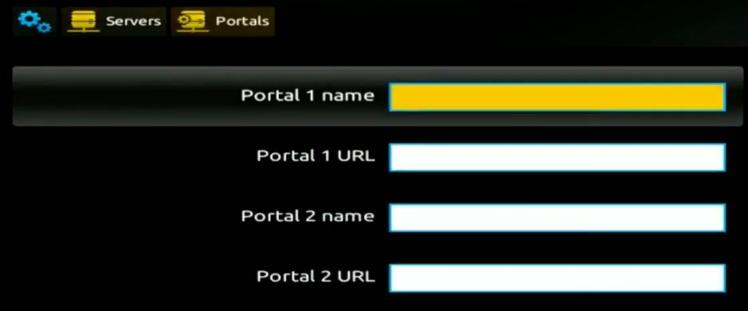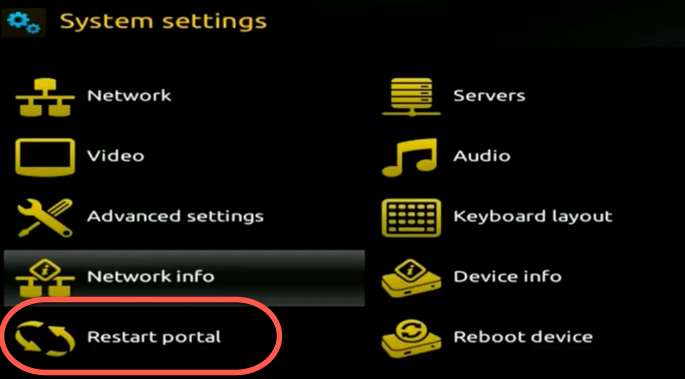IPTV SMARTERS PRO sur BOX Android

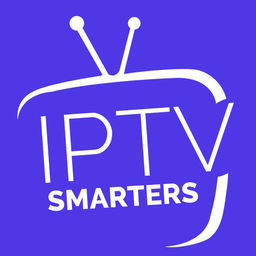
INSTALL IPTV SMARTERS PRO:
1-Simple method (Google Play Store):
Please install IPTV SMARTERS PRO from google Play store simply.
2- Manual method:
- Download the apk from this link
- Put the apk in a USB drive
- Connect the USB key to the Android Box and install the application via the file explorer.
HOW TO ENTER IPTV SMARTERS PRO IDENTIFIERS?
1- Open the app and add a new user.
2-Enter the Xtream API credentials received.
3- Save and wait for the channel list to load.